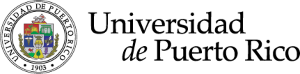Digital accessibility is essential to ensure that all people, regardless of their physical or mental abilities, can access and use digital resources. The creation of accessibility guides is a way to address this problem and allow an inclusive user experience for all. This page will present guides and recommendations to make websites, applications and other digital resources accessible to people with disabilities, with the aim of promoting equal opportunities and inclusion.
Some digital accessibility guides that can be included in a web page are:
- Accessible Design Guides: these include recommendations for website and app design, such as the use of contrasting colors, legible font sizes, and clear navigation structures.
- Accessible Content Guides: these include recommendations for a website's content, such as using alternate descriptions for images and videos, and using clear, concise language.
- Assistive Technology Guides: these include information about assistive technologies, such as screen readers and adaptive keyboards, and how to use them to access digital resources.
- Accessibility Standards Guides: these include information about accessibility standards, such as the Web Content Accessibility Guidelines (WCAG) and how to comply with them.
- Accessibility Testing Guides: these include recommendations for testing the accessibility of a website or application and how to detect and correct accessibility problems.
It is important to remember that digital accessibility is an ongoing process and guides need to be regularly reviewed and updated.
Recommendations for accessible design:
- Use colors with high contrast between the text and the background to ensure that the text is readable by people with visual impairments.
- Use legible font sizes and make sure the text can be enlarged without losing legibility.
- Provide a clear and logical navigation structure, with descriptive links and appropriate header tags.
- Use interactive elements, such as buttons and links, that are easily identifiable and usable with a keyboard.
- Make sure the layout is flexible and adapts to different devices and screen sizes.
Recommendations for accessible content:
- Use clear and concise language, avoiding jargon or technical terms.
- Provide alternative descriptions for images and videos, so that people with visual disabilities can understand the content.
- Use proper heading tags to organize your content and make it easier to navigate.
- Make sure the forms and input fields are easy to fill out and understand.
- Use HTML semantics correctly, so that assistive technologies can understand the content.